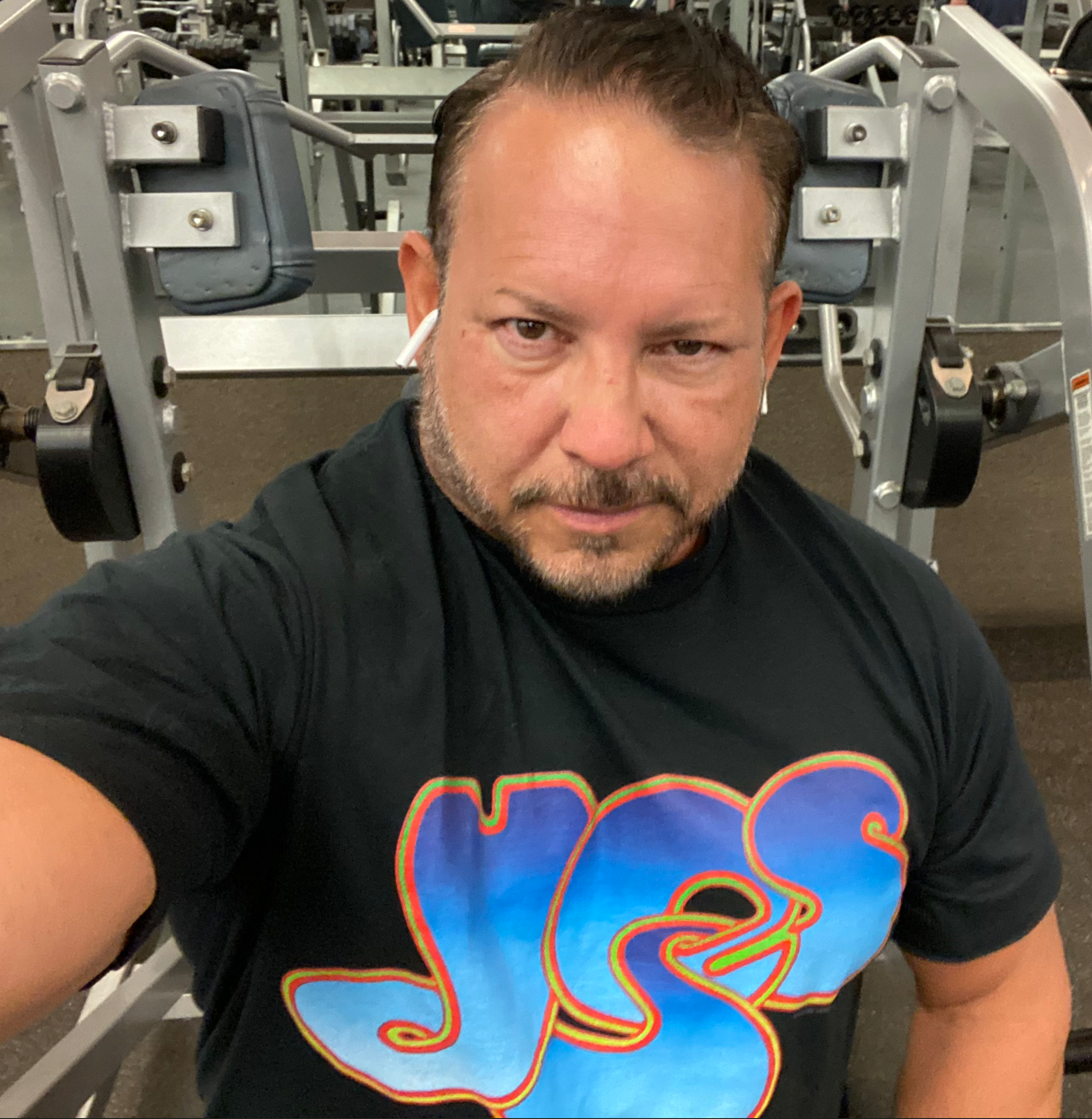Medtech
The Pixel Watch 2 marries Google brains with Fitbit brawn in an elegant design
It’s everything I hoped it would be.

The Arena Media Brands, LLC and respective content providers to this website may receive compensation for some links to products and services on this website.
In early October, at Google’s annual Made by Google event, the Android maker announced the Pixel 8 and Pixel 8 Pro alongside its second-generation smartwatch, the Pixel Watch 2.
You can order the Pixel Watch 2 for $349 for the Wi-Fi model or $399 for the LTE variant. It comes in matte black, polished silver, or a champagne gold housing paired with vibrant watch bands.
I’ve tested Google’s Pixel Watch 2 for the last two weeks, putting it through its paces, testing out its new stress monitoring feature, and getting in some workouts when I had a chance. And you know what? It’s exactly what I wanted to see in the first-generation Pixel Watch, and that’s not a bad thing at all.
Google Pixel Watch 2 pros and cons
| Pros | Cons |
|---|---|
|
Fitbit integration enables a bevy of health features |
Needs multiple sizes like the Galaxy Watch or Apple Watch |
|
Battery life is just good enough |
Battery life is just good enough |
|
Improved software for a more fluid expereince |
A nearly identical design

I still have the original Pixel Watch, albeit in a matte black finish instead of the polished silver color option I picked this time around. Placing them side by side, color differences aside, I’m having a hard time telling them apart.
The Pixel Watch 2 is the same 41mm size, translating to a 1.2-inch display with a rotating crown for navigating the watch’s interface on the right side. Just above it is the lone button, which appears to be slightly larger than last year’s, which helps with finding and pressing it. I struggled with using the button on the original Pixel Watch, and I can’t say I’ve had the same experience with the Watch 2.
Google kept its watch band release mechanism, making removing and replacing watch bands simple. The bands that worked on the first-gen Pixel Watch will work on Watch 2 and vice versa.
On the bottom of the watch are the health-related sensors and four new contact points that weren’t on last year’s model. Those contact points are part of the new charging connection that facilitates a faster charging speed for Watch 2. That, unfortunately, means that last year’s Pixel Watch charger can’t be used on this year’s model.
One small gripe about the new charging cable is that there’s only one way it’ll attach to the bottom of the watch, and that’s with the cord facing the same direction as the watch’s crown. Previously, as long as the charging pad stuck to the bottom of the watch, it was charging.
In addition to the contact points on the bottom of the watch, the sensor array has also expanded, adding more sensors for improved heart rate monitoring and a new stress-sensing feature.
I really enjoy the overall approach and design of the Pixel Watch 2, but after using the Samsung Galaxy Watch 6 and the Apple Watch Ultra, I do wish there was a second, larger model. The Watch 2’s screen cuts off a lot of text and requires more scrolling than what you’d see on a larger screen, and that goes a long way in improving the overall experience.
Greatly improved battery life

One of the biggest complaints about the original Pixel Watch was its battery life. If you were lucky, you could get a full 24 hours of use out of it, but it often meant charging in the middle of the day or skipping wearing it at night to track your sleep.
With the Pixel Watch 2, Google promises over 24-hour battery life to make it easier to track more workouts and your sleep. Over the last two weeks, with an average of 40 minutes of outdoor exercise with GPS active and tracking my sleep, I have been getting about 28 hours of use on a single charge.
While single-day battery life is an issue that plagues many smartwatches, the Pixel Watch 2’s battery performance isn’t something I had to worry about, nor will I complain about, outside of the never-ending wish that smartwatches could last several days.
Pure Google goodness

The Pixel Watch 2 runs Wear OS 4.0, the latest and greatest software for Google’s wearable platform. It’s similar to what the Samsung Galaxy Watch 6 runs, but without any added features and customizations Samsung tosses in. This is, if you will, the pure version of Wear OS 4.0. If you’re a longtime Pixel user and fan, you’ll know exactly what I mean by that, as that’s what the Pixel experience is known for.
You can install apps from the Play Store, view and interact with notifications, create custom watch faces, and control music playback all from the watch (in addition to the health and fitness features I’ll discuss below). Beyond those staple smartwatch features, there have been some key improvements made to Wear OS 4.0 that have made a big difference in the day-to-day experience.
Performance has been smooth and responsive during testing. Even when I pushed the Pixel Watch 2 during tasks like installing and updating apps while multitasking by signing into the apps as they installed, I didn’t notice any sluggishness or overall slowdowns.
My favorite addition, by far, is the ability to sync the phone’s Do Not Disturb and Bedtime statuses with the watch. That means I can set a schedule for when the phone should automatically enter Do Not Disturb mode at night and another schedule for when it should enter Bedtime mode, and both of those modes sync with the Pixel Watch 2.
That may sound like a small feature, but in practice, it means that when you lay down at night to sleep, you no longer have to remember to manually put the watch in either mode, stopping it from dinging and vibrating all night while you sleep, thanks to Do Not Disturb, and preventing the screen from lighting up every time you move your wrist thanks to Bedtime mode.
Admittedly, you won’t have to use this all that often, but it’s one that Apple should copy as soon as possible. When switching phones, the process of moving your watch from your old phone to the new one used to require you to factory reset the watch and then set it up all over again on the new phone. However, the Watch’s settings app now has a transfer phone option.
I tried it last night just to see what the process was like, and to my surprise, it took all of 60 seconds to connect the watch to a different phone. Once done, all my settings, including the PIN code I use to unlock the watch, synced over without issue. I literally had to tap a couple of buttons on the phone and another couple on the watch, and it was done.
Google also added native Google Calendar and Gmail apps to the Pixel Watch 2, which means you can view your daily and hourly agenda right from your wrist.
Overall, though, Google made some progress on improving the Wear OS experience with the Pixel Watch 2, and I’m looking forward to seeing continued improvements.
More Fitbit than ever

With last year’s launch of the Pixel Watch, we saw Google implement Fitbit’s platform and services into the Watch’s health and fitness features. Fitbit’s longstanding history and user confidence bolstered the Pixel Watch as a fitness device, even though it lacked some basic features at launch.
With the Pixel Watch 2, Google doubled down the amount of Fitbit you’ll find throughout the entire experience, with one caveat. Starting with the Pixel Watch 2 and the Fitbit Charge 6, you’ll need to transition your Fitbit account to a Google-linked account before you can set up and use either device. This is problematic for some, like me, who managed my kids’ Fitbit accounts for years, a fact that prevents me from making the migration.
Instead, I had to use a secondary Google account for testing, so I didn’t have any of my account history and achievements that date back over a decade. I only mention this because I’m sure others will have to make a decision similar to mine.
Once you’re set up and running, you’ll experience the new Fitbit app layout comprising three primary tabs. The first is where you’ll find all your health measurements, like your readiness score, steps taken, sleep score, and the new stress score feature that leverages a dedicated sensor on the Pixel Watch 2 to monitor your body for changes that could indicate stress.
When the watch detects one of these instances, you’ll receive an alert on your watch asking you how you’re feeling at that moment. You can pick from optics like stressed, frustrated, or content. If you pick the former two, the watch suggests walking or doing one of the built-in breathing exercises to ease stress.

My experience with the new stress tool has been impressive. The first day I wore the Watch 2, I received a prompt early in the day that it had, down to the exact minute, detected I could be stressed. Indeed, I was at that time, and I could log it in the app. Since then, I’ve randomly received the same prompt, sometimes when I felt perfectly content and other times when I was overly frustrated.
Over time, having a log of these moments is a handy way to put a spotlight on how well I handle or don’t handle stressful situations.
I don’t quite understand Fitbit’s readiness score and how it’s measured. You have to wear the watch for a specific number of days, monitoring your activity and your sleep, and then each day, you’ll get a readiness number to help you see how recharged your body is for the day’s tasks. The first few days, I had a readiness score available to me, but it was never more than a score of 1. Yes, 1. And then, I took a single day break from wearing the Pixel Watch 2, and my readiness score disappeared for a few days again. In the Fitbit app, there’s a prompt letting me know my score is being fine-tuned, and after 14 days of use, it’ll be more accurate. Perhaps that’s the case, but it sure feels like a lot of work.
Outside of the extra features, the Fitbit app still has all of its staple features for measuring how long and well you slept, counting your steps, and tracking workouts, and it does all of that just as well as Fitbit’s apps always have.
Bottom line: Is the Pixel Watch 2 worth it?

If you’re shopping for a smartwatch that works with an Android phone, you have a few options. You can go with Samsung’s Galaxy Watch 6 lineup, which arguably offers the best overall experience for Android users, or you can go with Google’s Pixel Watch 2. With the Galaxy Watch 6, you’re getting a heavily Samsung experience and have more options for design and size.
With the Pixel Watch 2, you’re getting an arguably more elegant design, though you have to be happy with just one size, and a full-on Google-tailored experience that’s going to continue to get new features and updates before the rest of the Wear OS smartwatches.
At $349 for the Wi-Fi model ($399 for the LTE version), it’s priced in line with the rest of the Android smartwatch market while also admitting it’d be a lot more attractive if it were priced under $300.
- Google Pixel Watch 2 Wi-Fi, $349 at Amazon or BestBuy
- Google Pixel Watch 2 Wi-Fi + LTE, $399 at Amazon or BestBuy
Google Pixel Watch 2 specs
| Pixel Watch 2 | |
|---|---|
|
Display |
41-milimeter (1.2-inches) |
|
Operating System |
WearOS 4.0 |
|
Processor |
Qualcomm SW5100 |
|
Memory (RAM) |
2GB |
|
Storage |
32GB |
|
Battery |
306mAh |
|
Material |
Aluminum case |
|
Colors |
Matte black, Polished silver, or Champagne gold |
|
Price |
$349 for Wi-Fi or $399 for Wi-Fi + LTE |
@jakekrol The #PixelWatch2 might look like the PixelWatch, but it improved with better performance and health features. #wearos #fitbit #smartwatch #googlepixel #teampixel #circular #hold
♬ A Cover Is Not the Book – Emily Blunt & Lin-Manuel Miranda & Company – Mary Poppins Returns
Prices are accurate and items in stock at time of publishing.

ETF Talk: AI is ‘Big Generator’
Second nature comes alive Even if you close your eyes We exist through this strange device — Yes, “Big Generator” Artificial intelligence (AI) has…
Apple gets an appeals court win for its Apple Watch
Apple has at least a couple more weeks before it has to worry about another sales ban.
Federal court blocks ban on Apple Watches after Apple appeal
A federal appeals court has temporarily blocked a sweeping import ban on Apple’s latest smartwatches while the patent dispute winds its way through…